Practice make Perfect
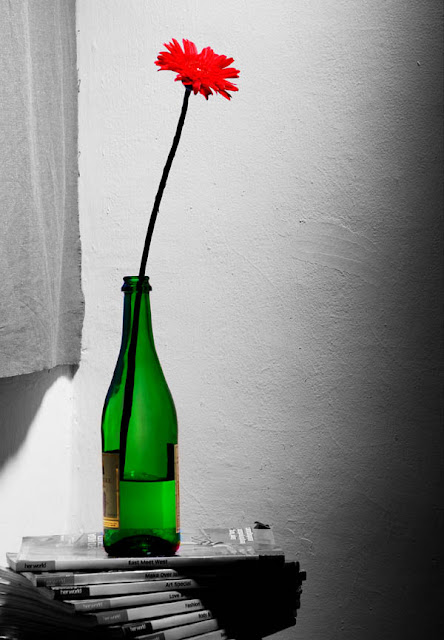 |
| Keep Growing | Photo : Agus D. Laksono | stylist : Nui | Asst Photo: Dedi Supriadi |
A years ago before I decided to be a professional photographer, i search as many as mentor who is professional in this fields. than after a couple of years of my journey i had three mentors that i am admire so much.
One of them said 'if you call your self as a photographer, you not just take photo when you have a client, you made photo every time by follow your passion in photography, learn and make a personal assignment to improve your skill and your sense'.
and in my opinion all my mentors and a lot of great photographer has the same philosophy and they're proved it with their own way.
And those word it's always in my mine, since that day till now, one of my activities it's made a personal work in several genre i'm passioned. One day, i like to made a product, the other month i made landscapes, next i made people.
Most people say's 'Practices Make Perfect', but we need smart step.
First, when you have a great idea, think visual!
find reference from books, picture, history of art, sculpture, painting, and other visual reference. fill your minds with lots of visual image. you need a good taste to create a good picture.
Take a shoot and try learn the technique step by step
After made a shoot, try to evaluate with your sense, discuss it to your friends who has a good ability in visual image. then find a mentor, who is professional in technique and aesthetic.
Trust me... it's work :)


Lovely!
BalasHapusA long ride to Success
BalasHapusthanks for sharing :)
Absolutely love the photo! great shot!
BalasHapusNice Work..punya tips untuk memisahkan warna antara gambar utama sama backgound?Oiya, foto ini apakah ada sentuhan hasil editan dengan komputer?trimss
BalasHapusuntuk memisahkan gambar utama dgn background ada beberapa cara,
Hapus1. bisa dengan menggunakan diafragma(f) bukaan besar seperti 5,6 atau 4 kemudian dipadukan dgn penggunaan lensa diatas
50mm.
2. bisa juga dengan menggunakan backlighting sehingga tercipta high light atau kontur pada object utama, sering dilakukan
untuk memisahkan benda object utama dan background yg berwarna sama,misal hitam ketemu hitam atau putih ketemu
putih.
3. bisa juga dengan memberikan intensitas terang dan gelap dimana pengaturan cahaya pada object utama lebih terang atau
lebih gelap dari background.
Foto diatas menggunakan sentuhan computer, dimana bagian warnanya telah diubah ke hitam putih, namun bidang bunga dan botolnya tetap sesuai dengan warna aslinya.